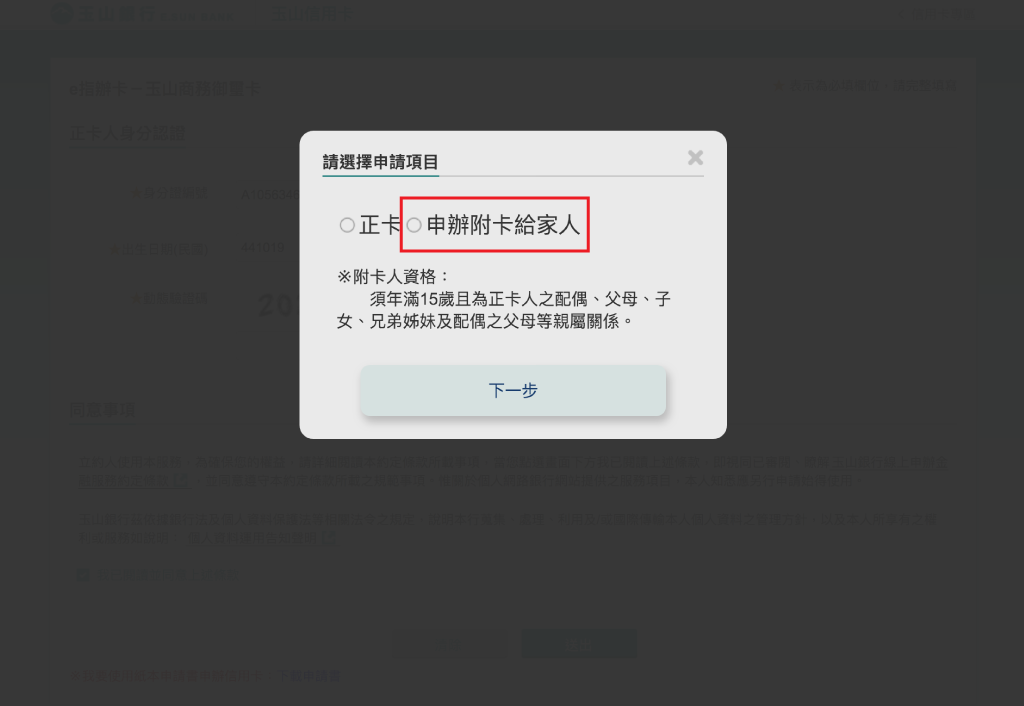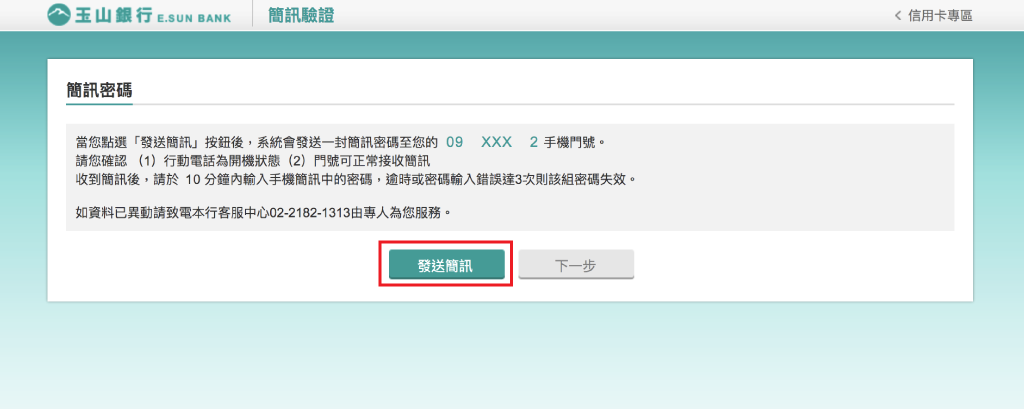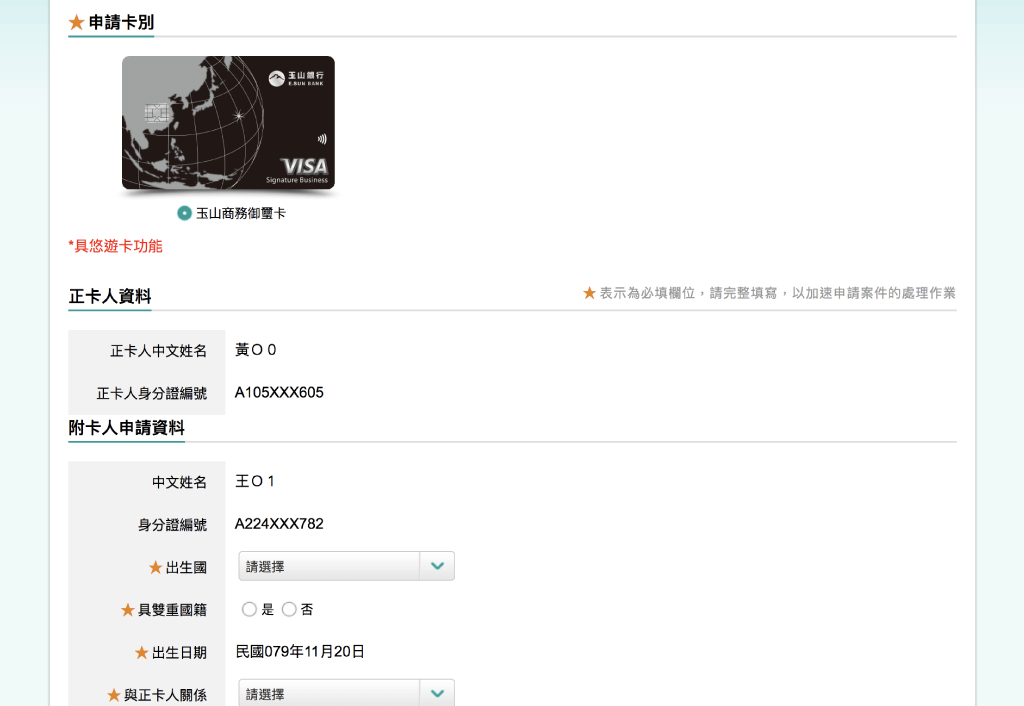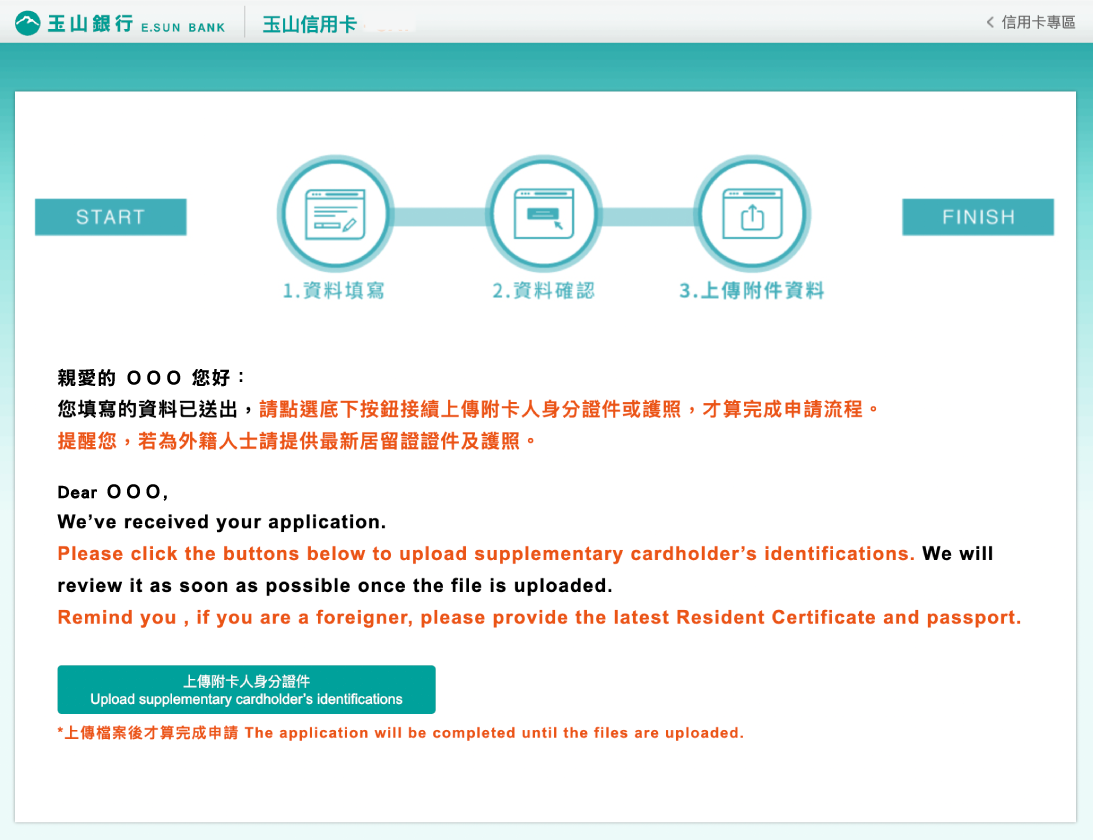-
Step 1. The supplementary cardholder accesses the application URL generated by the primary cardholder and enters the basic information of the supplementary cardholder.

- Reminder:
- The date of birth should be entered as a 3-digit ROC year followed by 4 digits for month and day, for example: 1131013.
- Please read the application terms carefully and check the box. After confirming that all information is correct, click “送出(Submit)”.
-
Step 2. Perform supplementary cardholder identity verification.
You can verify your identity using SMS OTP (for E.SUN Bank cardholders/depositors only), a credit card issued by another bank, a deposit account at another bank, or a Citizen Digital Certificate.
(1) SMS OTP Verification (for E.SUN Bank cardholders/depositors only)

- Reminder:
- If you wish to update the mobile number registered with E.SUN Bank, please contact our Customer Service Center at (02) 2182-1313.
(2) Verification using a Credit Card issued by another bank

- Reminder:
- First, please enter the credit card number, card expiration date, and mobile phone number. Then, read the application terms carefully and check the box: “I have read and agree to the above terms.” After confirming all information is correct, click “送出 (Submit) ”.
- You can click “適用銀行 (Eligible Banks) ” at the top right corner to check the list of designated banks.
(3) Verification using a Deposit Account at another bank

- Reminder:
- Digital deposit accounts are not applicable.
- The mobile number must be the same as the one registered for SMS password service with the bank.
- To enable identity verification, the designated bank must participate in the Financial Information Service Co., Ltd. (FISC) “Interbank Financial Account Information Verification (PCODE 2566) ” platform.
- Accounts from other banks are for verification purposes only and cannot be used as proof of financial resources.
(4) Verification using a Citizen Digital Certificate

-
Step 3. Fill in the supplementary cardholder's application information.
-
Step 4. Upload the front and back of your ID card to complete the application!